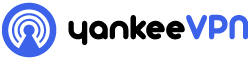In the fast-paced world of internet browsing, speed is king. We’ve all felt the frustration of slow-loading pages and laggy connections. Well, it’s not just about the bandwidth you pay for; sometimes, the secret sauce to better speed is something called DNS filtering. Let’s dive deep into how this technology can not only keep you safe but also make your internet experience a breeze.
Keep the Network Cleaner and Traffic Smoother
DNS filtering might sound like tech jargon, but its impact on internet speed is anything but theoretical. Essentially, it acts as the gatekeeper, determining which websites can be accessed. By blocking requests to known bad or irrelevant sites, it keeps the network cleaner and traffic smoother. Think of it as removing roadblocks and detours on your way to a smoother, faster internet experience.
Reduction of Unnecessary Content
When DNS filtering is in play, a lot of the clutter gets cut out. Advertisements, auto-playing videos, and unwanted pop-ups can slow down your browsing significantly. By preventing these elements from loading in the first place, DNS filtering ensures that you’re not wasting precious seconds or even minutes waiting on content you didn’t want to see.
Mitigating Malicious Traffic
It’s not just about speed; it’s about quality too. Malware and spyware can slow your system to a crawl. DNS filtering proactively prevents such risks by blocking access to malicious sites. This not only keeps your network safe but also ensures that all your system’s resources are used for the tasks you actually intend.
The efficiency of your network plays a crucial role in how quickly you can access internet resources. DNS filtering optimizes the way data flows through your network. By smartly managing requests, it prevents bottlenecks and ensures that the most critical data gets priority. It’s like having a traffic cop on the internet highway, keeping things moving smoothly and efficiently.
Reducing Load on Network Infrastructure
Every digital request you make travels through your network infrastructure. By decreasing the number of harmful or unnecessary requests, DNS filtering reduces the strain on your network. This reduction in load means that your existing infrastructure can perform better, delaying the need for costly upgrades and maintenance.
Improved User Experience
A faster internet isn’t just about downloading or streaming speed; it’s also about how quickly you can interact with online content. Faster DNS resolution means quicker responses to your clicks and keystrokes, which translates to a smoother, more responsive browsing experience. It’s like upgrading from a clunky old car to a sleek new sports model.
Streamlining Bandwidth Usage
Bandwidth is like a freeway; the more cars (data requests), the more congested it gets. DNS filtering effectively reduces the number of cars on the road by blocking unnecessary access, which means more bandwidth is available for important tasks. This streamlined use of bandwidth can make all the difference in peak usage times. As your internet needs grow, so does the demand on your network. DNS filtering is highly scalable, meaning it can handle an increasing number of requests without a corresponding drop in performance. This scalability ensures that your internet speed remains fast, even as your business or household’s digital usage grows.
Straightforward Network
Despite its technical nature, DNS filtering is surprisingly easy to implement. Most solutions offer simple, user-friendly interfaces that make managing your network straightforward. This ease of use means you can start enjoying faster internet speeds without needing a degree in computer science.
DNS filtering may seem like a small cog in the big internet machine, but its impact on your network’s speed and safety is huge. By smartly managing your digital traffic, it ensures that your online experience is not just faster, but also smoother and safer. So, if you’re tired of staring at loading screens and dealing with sluggish internet, consider giving DNS filtering a shot. It might just be the tune-up your network needs.